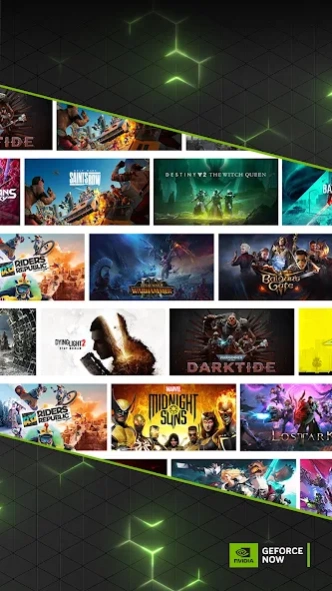GeForce NOW Cloud Gaming
Free Version
Publisher Description
GeForce NOW Cloud Gaming - GEFORCE RTX-POWERED CLOUD GAMING
NVIDIA GeForce NOW™ transforms your device into a powerful PC gaming rig.
Gamers can play PC titles they already own or purchase new games from popular digital stores like Steam, Epic Games Store, Ubisoft Connect, and EA. Access 1500+ games, with more released every GFN Thursday. The catalog also features many of the world’s most-played games, including 100+ free-to-play titles, like Fortnite, Apex Legends, Destiny 2 and more. Play with and against millions of other PC players, and never wait for downloads, installs, patches or updates.
Downloading the app will not give you access to the service. Streaming with GeForce NOW requires a membership. Give PC gaming a try with our free membership. Or join one of our premium memberships for an enhanced experience including faster frame rates, RTX ON, priority access to our gaming servers and extended session lengths. To learn more about membership options, and to sign-up for GeForce NOW, visit our page here: www.geforcenow.com.
The GeForce NOW app works with Android phones, tablets and TV devices supporting OpenGL ES 2.0 with at least 1GB of memory and Android 5.0 (L) or later. GeForce NOW works with most Chromebooks with 4GB of RAM or more. For an optimal experience, we recommend 5GHz WiFi or Ethernet connection with at least 15Mbps. You can find a full list of system requirements and supported gamepads here: https://www.nvidia.com/en-us/geforce-now/system-reqs/
About GeForce NOW Cloud Gaming
GeForce NOW Cloud Gaming is a free app for Android published in the Recreation list of apps, part of Home & Hobby.
The company that develops GeForce NOW Cloud Gaming is NVIDIA. The latest version released by its developer is 1.0.
To install GeForce NOW Cloud Gaming on your Android device, just click the green Continue To App button above to start the installation process. The app is listed on our website since 2024-04-04 and was downloaded 6 times. We have already checked if the download link is safe, however for your own protection we recommend that you scan the downloaded app with your antivirus. Your antivirus may detect the GeForce NOW Cloud Gaming as malware as malware if the download link to com.nvidia.geforcenow is broken.
How to install GeForce NOW Cloud Gaming on your Android device:
- Click on the Continue To App button on our website. This will redirect you to Google Play.
- Once the GeForce NOW Cloud Gaming is shown in the Google Play listing of your Android device, you can start its download and installation. Tap on the Install button located below the search bar and to the right of the app icon.
- A pop-up window with the permissions required by GeForce NOW Cloud Gaming will be shown. Click on Accept to continue the process.
- GeForce NOW Cloud Gaming will be downloaded onto your device, displaying a progress. Once the download completes, the installation will start and you'll get a notification after the installation is finished.